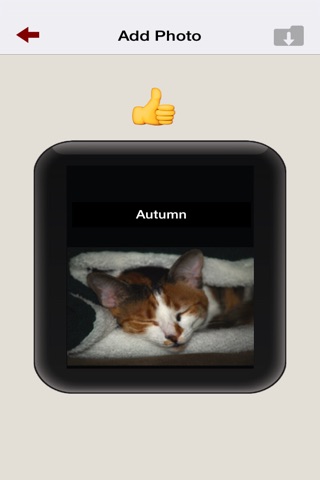With LifeGlances you can load your special photos and use the Apple Watch “glance” feature to instantly bring up the important moments in your life to brighten your day. It’s like having your photo-plastered refrigerator right on your wrist.
LifeGlances iPhone app allows you to:
-> Add and delete photos to your LifeGlances library
-> Advanced photo editing for best viewing on the Apple Watch
-> Add a label for each photo
-> Preview how it will look on the Apple Watch, right within the iPhone app
-> Select a particular photo as a “favorite” for viewing in the Apple Watch glance
-> Adjust how often the glance image changes (Glance Count) in settings menu
LifeGlances Apple Watch app allows you to:
-> Scroll through your photos on your watch
-> Select a favorite photo or reset to randomize via the force-touch menu
-> Activate glances and see your photo, randomly picking a photo or showing your favorite
-> Tap on the glance to launch the Apple Watch app
Have fun with LifeGlances! We always welcome your feedback so we can continue to make it work better for you.